
This edition contains the following articles:
- NDSR 2025 and 2025 Food and Nutrient Database Files Now Available!
- Why Might I Find Negative Nutrient Values in My Output Files?
- Did You Know? You Can Use ‘Save As’ to Duplicate Intake Records, Menus, and Recipes
- NDSR Backup Files Are Now Included in Output Files
- Thank You for Completing the Client Survey!
NDSR 2025 and 2025 Food and Nutrient Database Files Now Available!
NCC is proud to announce the official release of NDSR 2025 and the 2025 NCC Food and Nutrient Database files! The newest release includes updates to baby foods and infant formulas as well as an expanded selection of meat alternative products from several popular brands. We’ve also added new dishes such as carnitas, barbacoa, massaman curry, mixed berries, and many more. Nutrient outputs have also been expanded to include heme and non-heme iron as well as Percent Calories from Added Sugars. If you’d like to know more about what NDSR 2025 and the 2025 Food and Nutrient Database files have to offer, we invite you to check out the full list on our website.
As a reminder, the latest version of NDSR is included as a component of your annual NDSR support. Any clients with up-to-date support at the time of the NDSR 2025 release were provided access to the updated software via direct email to the account’s Primary Contact. Not sure of your support status or want to reinstate your support for another year? Send us an email at NDSRhelp@umn.edu to learn more.
For our NCC Food and Nutrient Database Licensing clients, those with an agreement that includes the 2025 files have been sent a Google Drive link to the files. If your data use agreement is no longer active, does not include the 2025 files and you’d like to receive the files, or if you have any questions, please contact us at NDSRhelp@umn.edu.

Why Might I Find Negative Nutrient Values in My Output Files?
In general, negative nutrient values in output files are rare in the absence of data entry errors and intentional subtractions. However, we do want to make you aware of the potential for negative nutrient values for non-heme iron if you are restoring data from a previous version of NDSR into NDSR 2025 or a subsequent version. Due to the derivative nature of this nutrient and how we maintain our database, foods entered in NDSR 2025 and subsequent versions will have correct non-heme iron values, but some foods entered in previous versions and then restored into NDSR 2025 and subsequent versions may result in negative values for this nutrient. Please review our new FAQ on our website for more information about negative nutrient values. If you encounter this, please contact NCC at NDSRhelp@umn.edu and we will be able to provide you with the correct values for non-heme iron so you can correct your data files.
Despite this potential issue with non-heme iron values in restored data, we still recommend upgrading to NDSR 2025 if you are in the middle of an ongoing study. You can see Appendix 23 in the User Manual for a list of pros and cons of upgrading to consider.

Did You Know? You Can Use ‘Save As’ to Duplicate Intake Records, Menus, and Recipes
We learned from our client survey that you would like to be able to duplicate a record you are working on in NDSR without having to re-enter each of the foods manually. Good news–that feature is already available in NDSR! From the ‘Record’ Menu, select ‘Save As’. You’ll receive the ‘Save Record As’ window. If you are saving a recipe, you will need to change the Recipe ID number. If you are saving a menu, record, recall, or record-assisted recall you will need to change the Menu or Record ID number and/or the Date. Then click ‘OK’.

NDSR Backup Files Are Now Included in Output Files
As a new feature in NDSR 2025, output files now include a backup file for the data in the associated project. The backup file will be named ‘[Project Name] backup file’. Output .zip folders will now also be named ‘[Project Name] output file’ to readily distinguish them from backup files. It is our hope that these changes will facilitate a smoother data management process and will allow for easy reference when transferring, analyzing, and reviewing data.
Remember: Backup files are as good as gold! Please be sure to back up your NDSR projects to an additional storage medium outside of your local drive. Although NDSR protects data by saving record information to your hard drive or server as it is entered, NCC does not have access to that data and cannot retrieve your data in the event of a hard drive crash. Therefore, it is very important to create an NDSR backup and data management plan. Frequent backup of projects to multiple locations (e.g., hard drive, network drive, flash drive, cloud storage, etc.) is recommended. More information on backing up your NDSR projects is available on the NCC website.
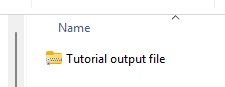
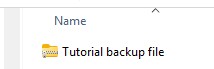
Thank You for Completing the Client Survey!
Thank you so much to those of you who completed our most recent client survey! We appreciate your time and input to help us continue to improve NDSR and our NCC Food and Nutrient Database. We’ll also be addressing some questions and requests that came up in your survey responses in upcoming News Bite articles.

