
This edition contains the following articles:
- New Nutrients coming in NDSR 2020
- Tip for Using NDSR with Dual Monitors
- Caution in Using Individual Nutrients (NTRNs) in NDSR
New Nutrients coming to NDSR 2020
To support research on omega-6 fatty acids, we are adding the major Omega-6 fatty acids found in food (PUFA 18:2 n-6; PUFA 18:3 n-6; PUFA 20:4 n-6) to NDSR 2020. In addition, total Omega-6 (sum of the individual omega-6 fatty acids) is being added to the database and program.
REMINDERS:
When new nutrients or food components are added to the database and NDSR program, the new values will appear in new columns at the end of NDSR output files.
Also, you can obtain new nutrients and food components for records entered in olderversions of the program by restoring records and generating outputfiles in the latest version of NDSR.

Tips for Using NDSR with Dual Monitors
As using dual or multiple computer monitors is becoming more common in the workplace, we want to let you know that NDSR works best when you use it on your primary monitor. Some functions in NDSR do not work correctly if used on a secondary monitor. Also, if you use NDSR on your secondary monitor during one session and then disconnect the secondary monitor for the following work session, you will have problems accessing all NDSR windows on the primary monitor. To prevent this from happening, move all NDSR windows back to the primary monitor before disconnecting the secondary monitor.

Caution in Using Individual Nutrients (NTRNs) in NDSR
It has come to our attention recently that some NDSR users are adding or subtracting individual nutrients (NTRNs) to User Recipes in NDSR. This is being done to create User Recipes for commercial products that match the Nutrition Facts panel, and we advise against doing this for the reason described in the paragraph that follows.
The NTRNs in the database were designed primarily for users who wish to create a User Recipe for a food for which nutrient values were determined by chemically analyzing the food in a laboratory setting. Beyond this intended use, the NTRNs have a limitation. The limitation is that NTRNS do not relate to any other nutrients or food components in the database. For example, if you add total protein to a User Recipe using the NTRN for protein, you are adding a specific amount of protein, but not adding calories or any of the individual amino acids associated with that protein. Another example is the lack of relationship between different forms or units for a nutrient. For example if the NTRN for vitamin A in International Units is used to add vitamin A to a food, the other forms of this nutrient (e.g. vitamin A in Retinol Activity Equivalents and Retinol Equivalents) are not added.
Please note that if you are trying to adjust the micronutrients of a food, you may want to use the components for food fortification in NDSR, which we refer to as SFORs. For example, if you want to make a User Recipe for a food to better match a product label, you could start with an NDSR food that is a close match (e.g. Cheerios). Then add or subtract one of the components for food fortification, such as calcium or vitamin C. We also advise using SFORs with caution, especially when subtracting an amount, as the danger is a net negative value for the food. However, the SFORs will more appropriately maintain their relationships with other nutrients in the database as shown below.
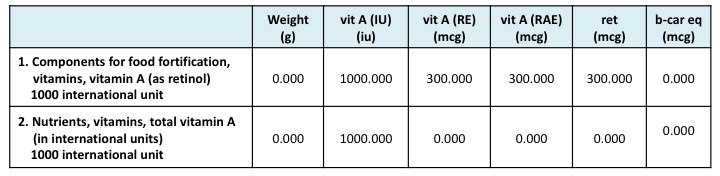
The next image shows the difference between the SFOR calcium (first search result) and the NTRN calcium (second search result).
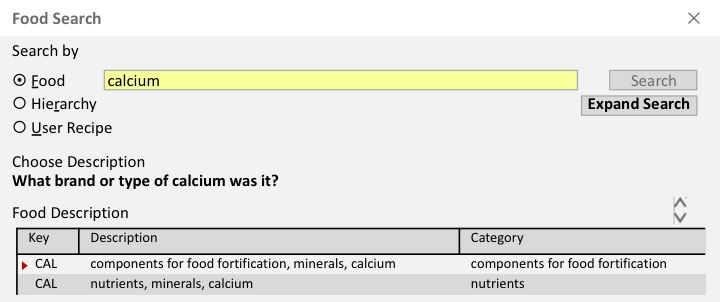
You are welcome to contact us with questions about the difference between using NTRNs and SFORs and what might be best for your work. Contact us at NDSRHelp@umn.edu.
